
BizInsight adds additional items to the right-click menu in Excel. The options displayed on the right-click menu will vary depending on what type of object is being right-clicked: a function, analysis set or pivot table.
IMPORTANT None of the following right-click menu options will be displayed if Excel is in Page Break Preview mode.
Function Right-Click Menu
When a cell that contains a BizInsight function is right-clicked, the following items are displayed:

BizNetRefresh – This option will cause the entire workbook to refresh.
BizNet DrillDown -
Save Property - This option provides the ability save the contents of the selected cell as an Account Definition. You must be Online when using this option in order for the definition to be saved. WARNING This option will clear the contents of the selected cell. See "Account Definition Functions" for more information about this feature and how to use it.
Excel Refresh - When in Offline mode, the BizNet Refresh option on the right-click menu will change to Excel Refresh. A refresh in Offline mode will

Analysis Set Right-Click Menu
When an Analysis Set list is right-clicked, you will see three options: BizNet Refresh List, BizNet Refresh All Lists and BizInsight Refresh.

BizNet Refresh List will update the data displayed in the list with what is cached in memory. This option will not cause new data to be retrieved from the accounting system unless what is being requested has not yet been cached or has expired. Use BizNet Refresh to retrieve new data.
BizNet Refresh All Lists will update the data displayed in all list objects in all open Excel workbooks from the data stored in memory. This option will not cause new data to be retrieved from the accounting system. Use BizNet Refresh to retrieve new data.
BizNet Refresh will refresh all data caches.
Pivot Table Right-Click Menu
When a pivot table is right-clicked, you will see the following options:
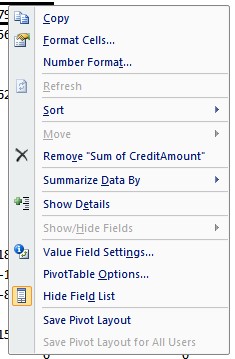
Save Pivot Layout will save the pivot layout just for your login id. This pivot layout will take precedence over a default layout that may exist for that pivot table.
Save Pivot Layout for All Users is an option available only to Developer users. This option allows a Developer user to save a default pivot layout that is available to all users until a user saves a layout of their own.